
Understanding dropshipping and steps to launch your own online business


In this article, I will show you the step-by-step process of creating a Pinterest ad for your dropshipping store. In addition, I will include the process for creating a business account ad account on Pinterest.
Furthermore, we will talk about:
In the end, I am confident that you should be ready to start your campaigns on the platform. Let us begin!
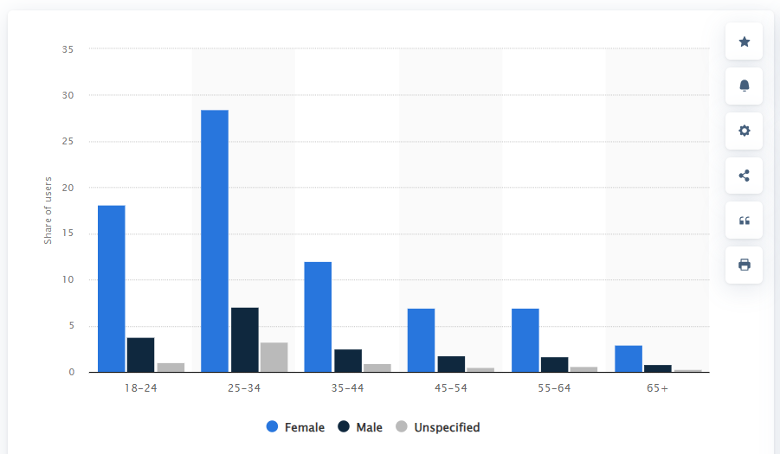
498 million people use Pinterest, and a vast majority of these users are female. According to Statista, about 49% of people in the USA who use the platform do it for entertainment, and 32% use it to follow brands and companies.
Here are some more interesting stats about Pinterest:
If we look at the social media traffic per country, the top three are the USA, Brazil, and Russia. Mexico is one of the top three in terms of user count, but Russia has a higher traffic rate than Mexico.
As dropshippers, what do we make out of this? We can say that:
In addition to all this, I also found data about the most pined topics on Pinterest. Unfortunately, the data only covers up to 2018, which is a bit old. Here it is:
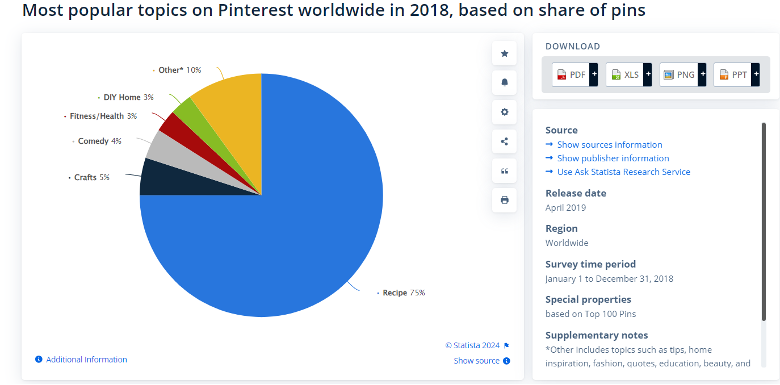
Doing further research, PinHouss says that the most pinned topics in 2023 are:
Having all the stats, I can say that Pinterest is a huge market for these five niches, specifically targeting women in the United States between 25 and 34 years old.
Now that we have established the market size, let us look into the other reasons why Pinterest ads is an interesting network that dropshippers can target.
Like other social media platforms, you can advertise on Pinterest to achieve various advertising goals. These are:
Since there are different Pinterest ad types of advertising goals, Pinterest also makes it possible for you to choose from different ad dimensions. In addition, you can upload different types of video content like MOV, MP4, etc.
Advertising on Pinterest is easy on the pocket. Ad costs vary per country and target audience. However, let us take a look at some numbers. According to WebFX, Pinterest ads cost:
These numbers are low if you think about it. If you advertise on Google, your average cost per click is $2.69 for Search and $0.63 for display ads in blogs and other websites.
Pinterst ads allows you to customize your bids. It is up to you to decide how much you are willing to pay, in maximum, for every 1,000 impressions or per click.
Sure, there are minimum bids, but I can say that these prices are reasonable. In the end, you are still in control of how much you want to bid as a maximum level or price for each metric.
Overall, Pinterest is a good place to advertise, considering these three benefits. At a low cost, you can easily target female users in the United States, one of the best countries to market your products if you are a dropshipper.
Now, let us see how to make an ad on Pinterest at every step of the way. First, you need a business account to be able to create an ad. By default, your Pinterest account is Personal, similar to a profile on Facebook.
Once you are on your Pinterest home page, go to the upper right, click on the drop-down arrow, and then click on CONVERT TO BUSINESS.
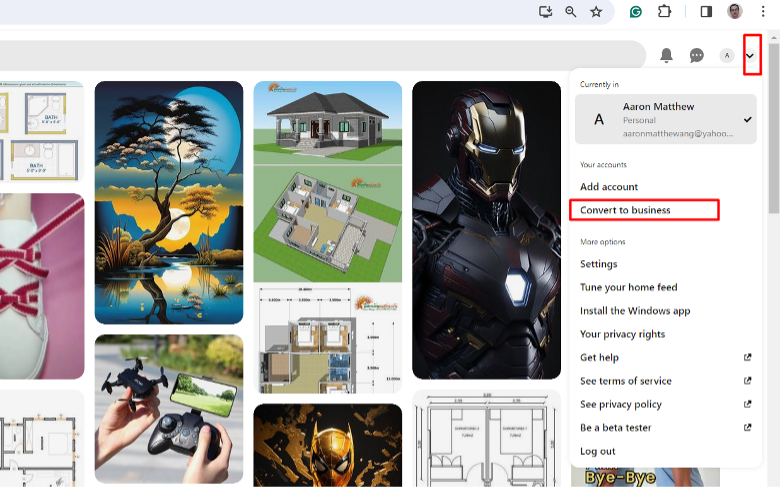
You will see something like this:
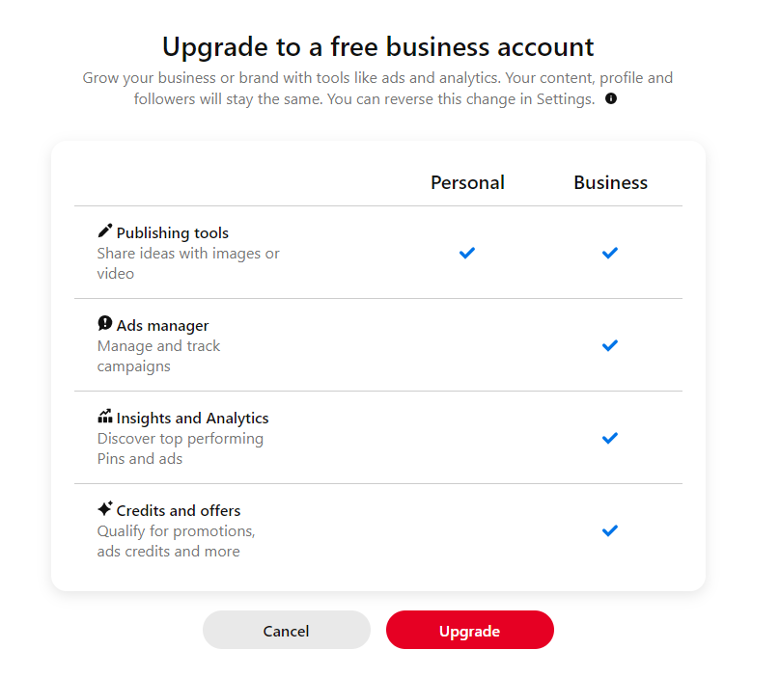
As you can see, a Business Account grants you access to the Pinterest Ads Manager. It is free to upgrade to a business account. To proceed, click on the UPGRADE button.
You will see this page:
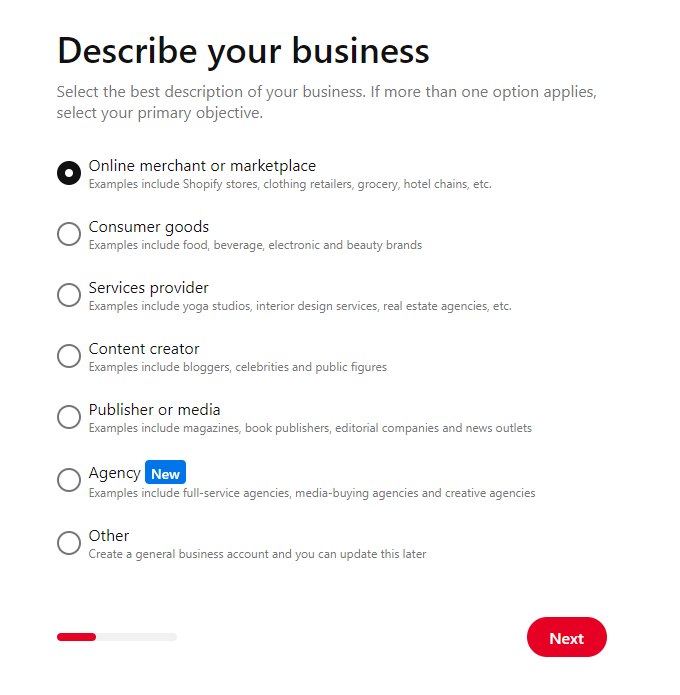
Choose the ONLINE MERCHANT radio button, and then click NEXT. The red progress bar at the bottom shows you how close you are to completing the set-up of your business account.
Once you see the page below, fill it out and click NEXT.
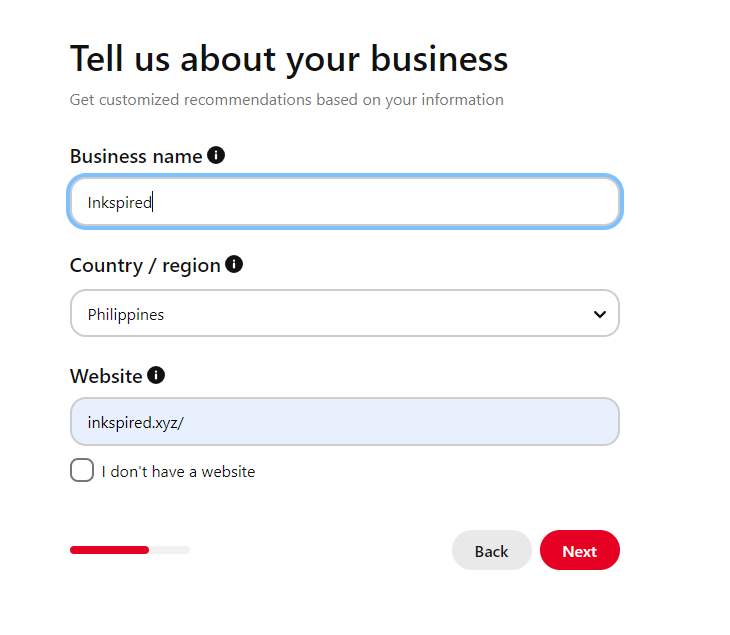
Next, you will see this page. You must choose at least three business goals.
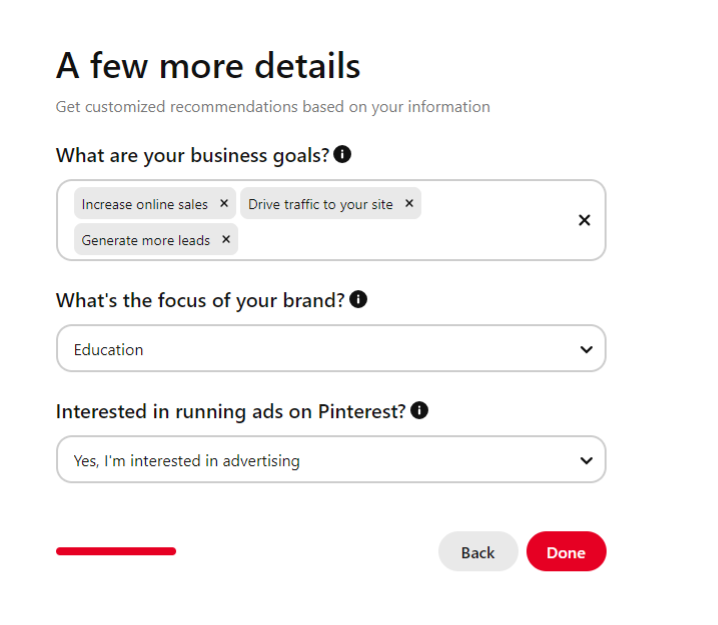
These business goals are default options—just click on the box and you will see options like this one:
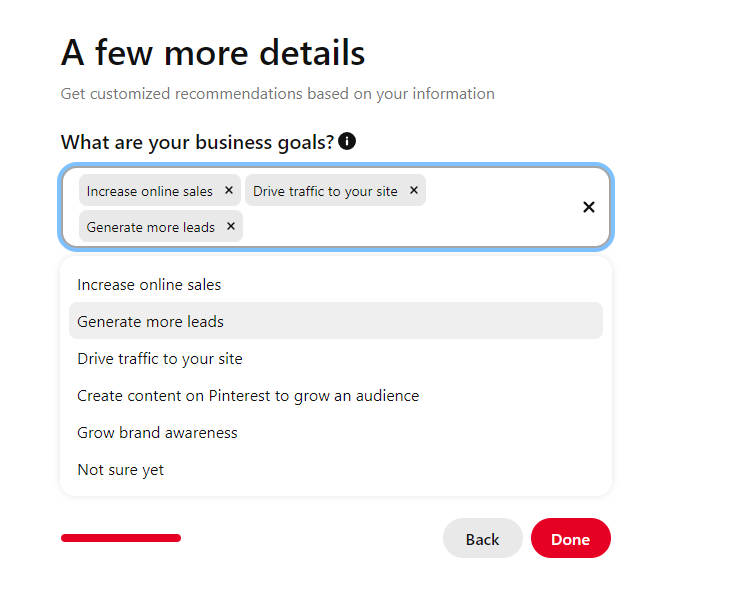
Finally, click on DONE. Then, you will see something like this:
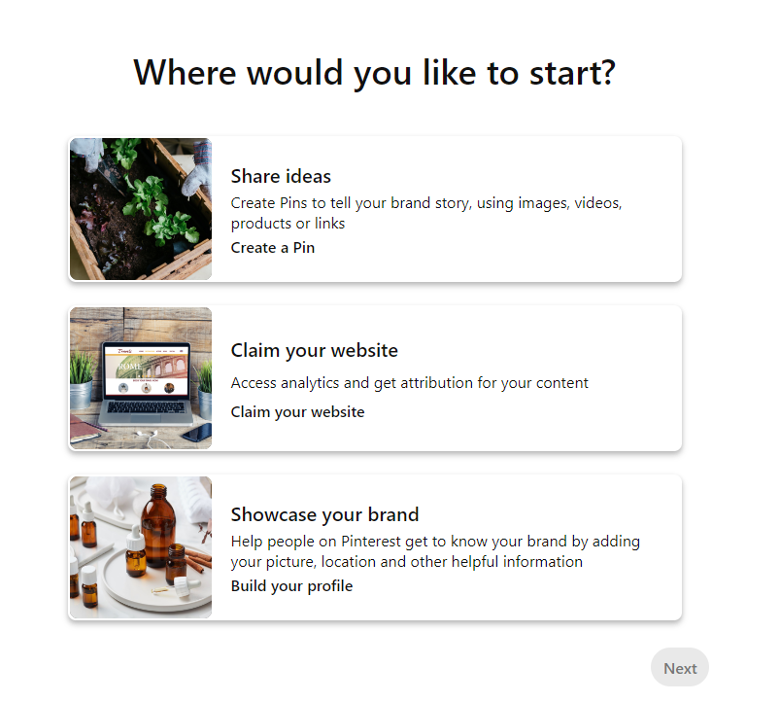
There are two main things you want to do here. The first one is to claim your website where you will integrate your website with your Pinterest Business Account. It is similar to installing a pixel. Claiming your website is easy, and you can view the instructions for claiming your website on the Pinterest help page.
For now, I will click on the drop-down arrow again at the top right, and then choose my business profile.
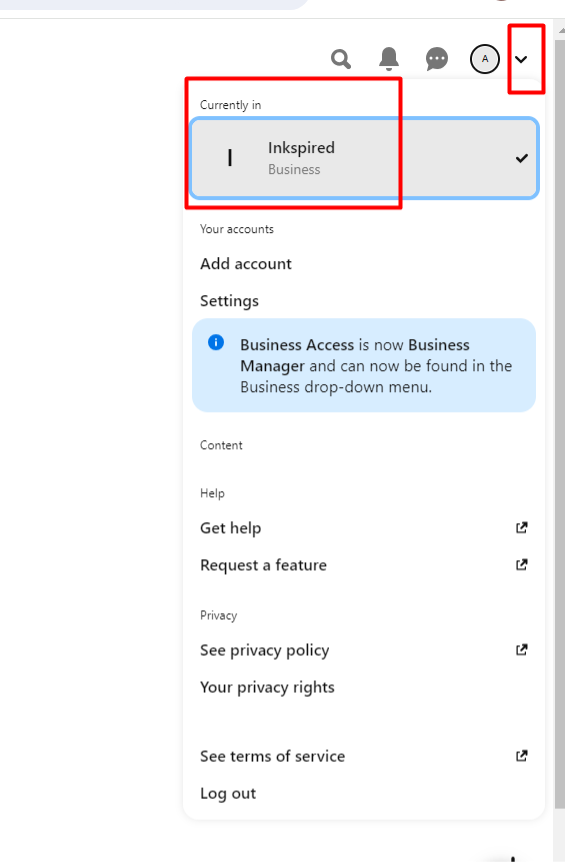
You will see something like this:
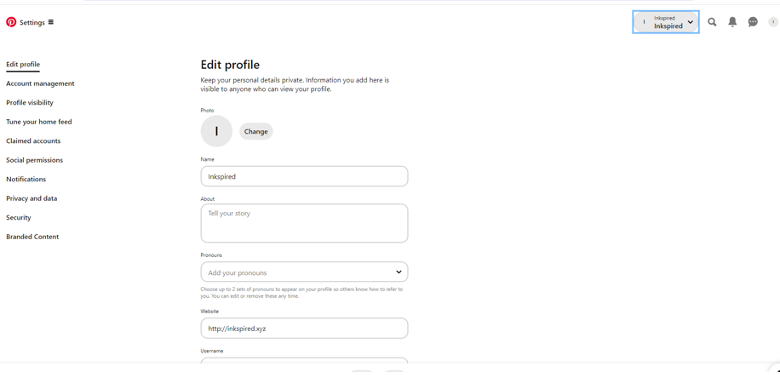
From here, you need to click on the business name at the top right, then click on ADD AD ACCOUNT.
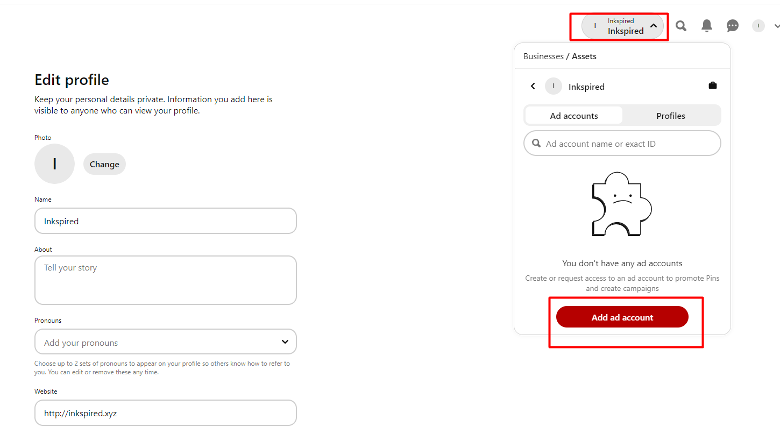
If you see this pop-up, just click OKAY.
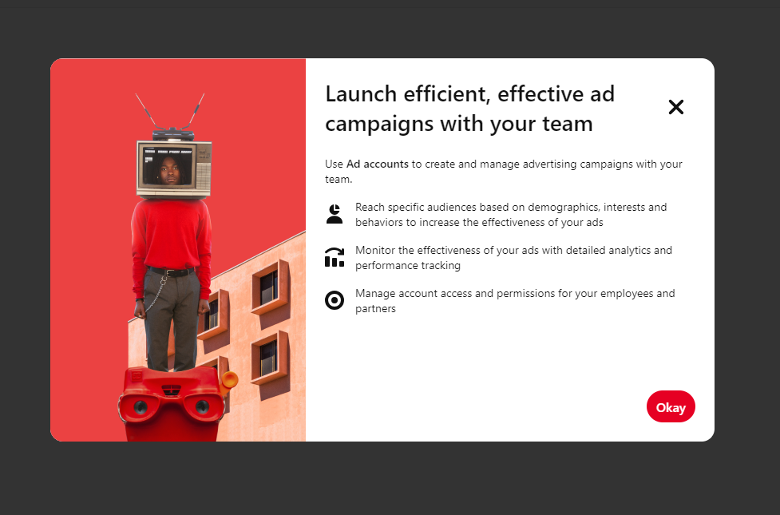
At first, you will an empty page, so click on CREATE AD ACCOUNT.
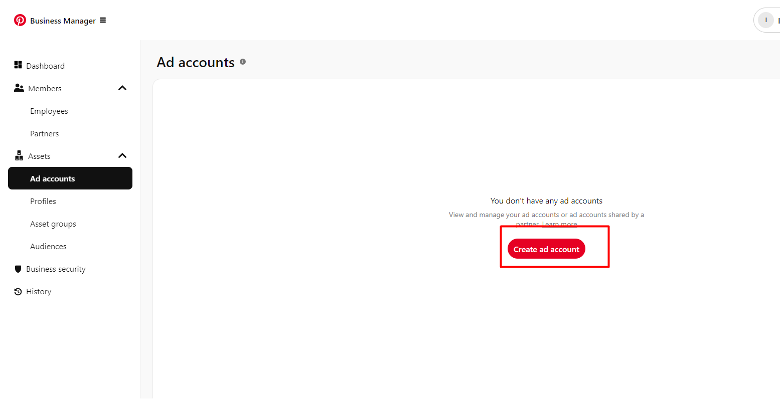
Type in your business name. It would help if you used the words “Ad Account” in your ad account name so you will know which account you are logged into in the future.
If you only type a name, you may get confused if you are logged into your profile, business, or ad account.
Next, click on CREATE.
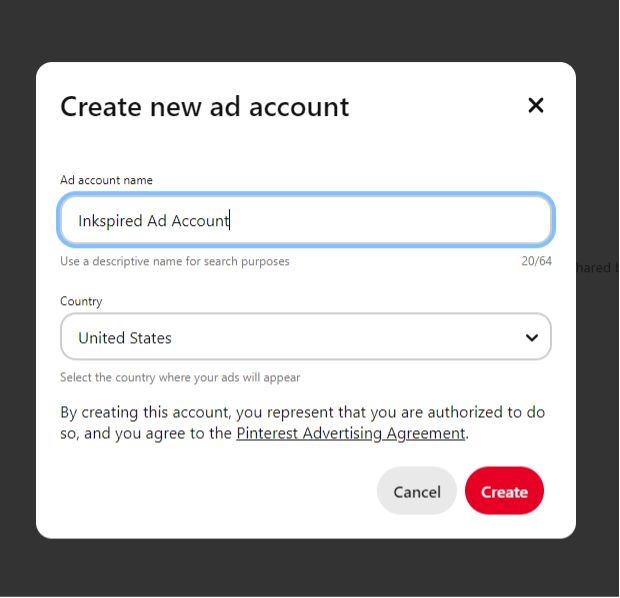
Then, you will see this:
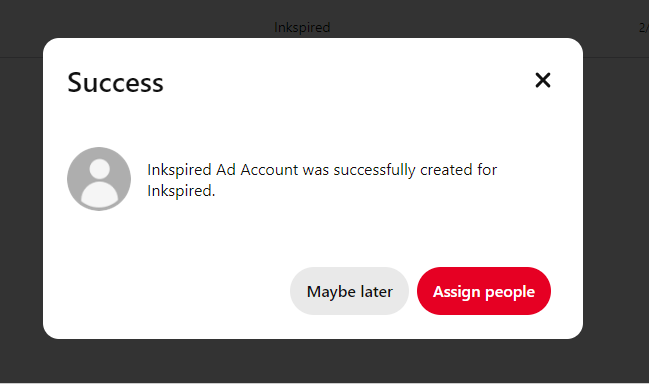
For now, I clicked on MAYBE LATER. The button that says ASSIGN PEOPLE allows you to add other Pinterest users to have access to the Ad Account. Do this if you have a marketing team or someone who does the ads for you.
Our ad account creation is complete. We can now move to the next part: creating an ad.
After clicking on MAYBE LATER, you will see this:
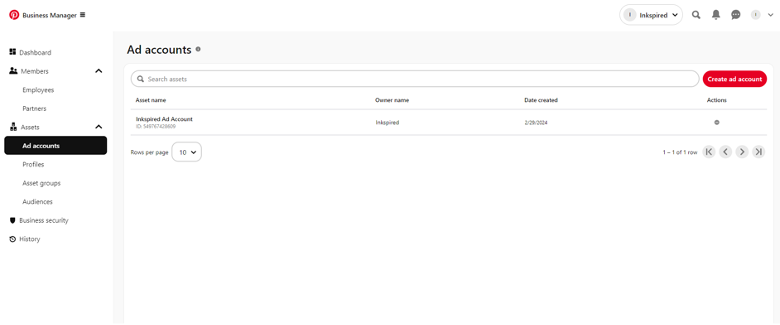
What you need to do now is to click on the Business Manager hamburger icon on the top left, then click on CREATE CAMPAIGN.
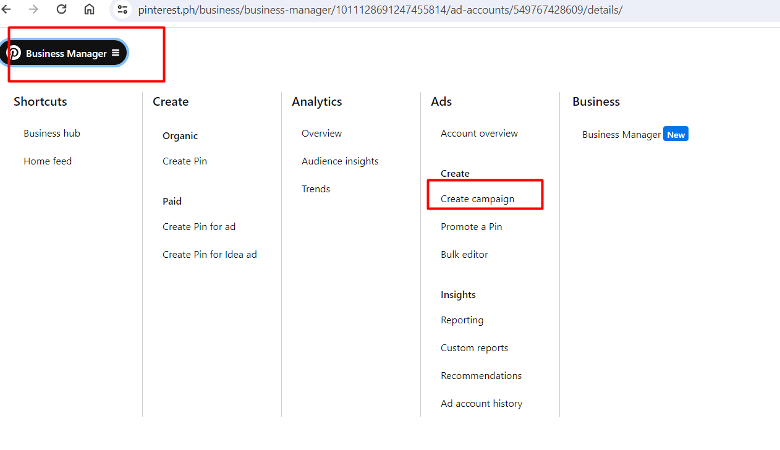
Once you get to this page, click on CONSIDERATION. Of all these options, you only want CONVERSIONS or CONSIDERATION. Between these two, my advice is to choose CONVERSIONS so the Pinterest algorithm would show your ads to people who are likely to buy.
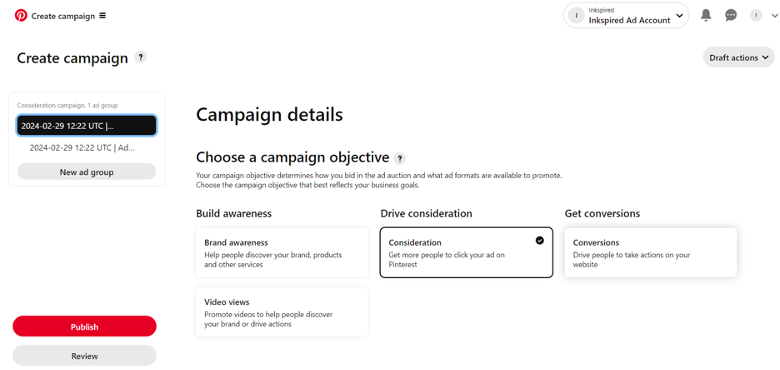
The thing with Pinterest is that you cannot create a CONVERSION AD unless you have already installed the Pinterest Pixel on your website. For now, we will choose CONSIDERATION.
Scroll down and you will see this:
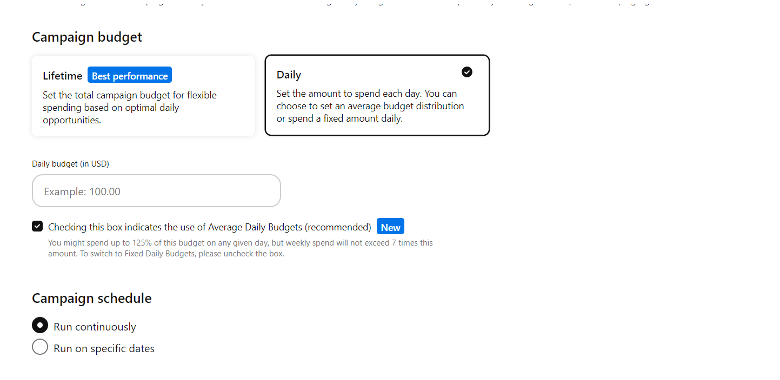
It is the page where you set up your daily budget. Pinterest ads, unlike other platforms, gives you more liberty when it comes to the amount of money you want to spend.
As you can see below, I placed $1 per day. From here, click on the radio button for RUN ON SPECIFIC DATES so you can control the number of days your ad will run.
Then, at the bottom, click on CONTINUE.
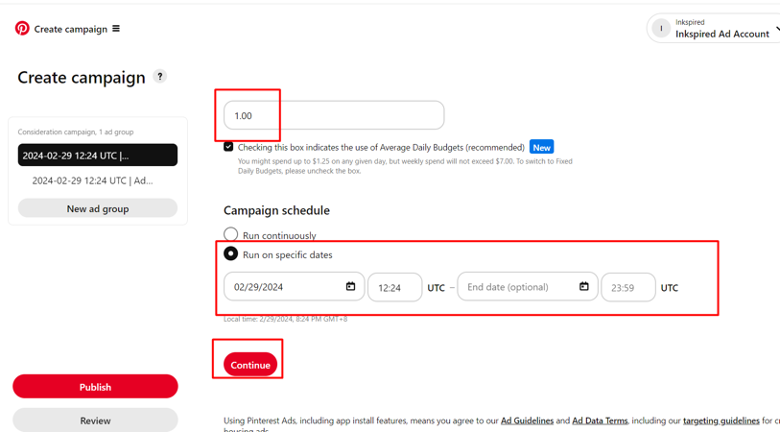
It is on this page now that you have to create your audience. In Pinterest, they call this AD GROUP. An ad group is a target type of audience that you will set up.
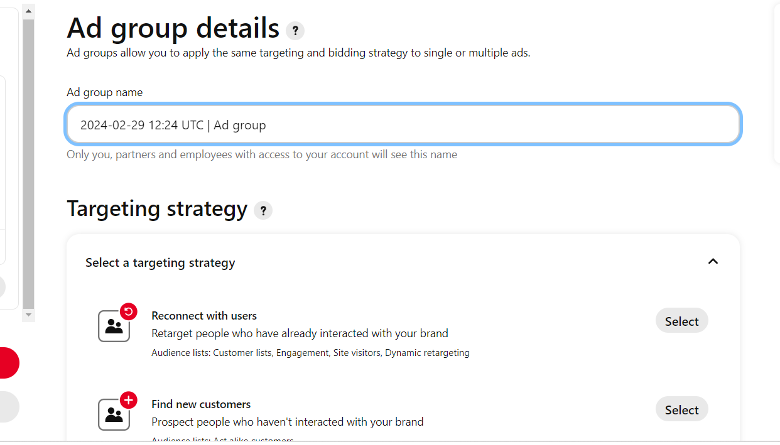
There is a default ad group name here, and I want to change that based on my target market. So, I will name it FEMALE 25 to 35 CALIFORNIA. This name should help me remember that the audience comprises females in California aged between 25 and 35.
Then, I will click on CHOOSE YOUR OWN at the bottom because I want to create my audience.
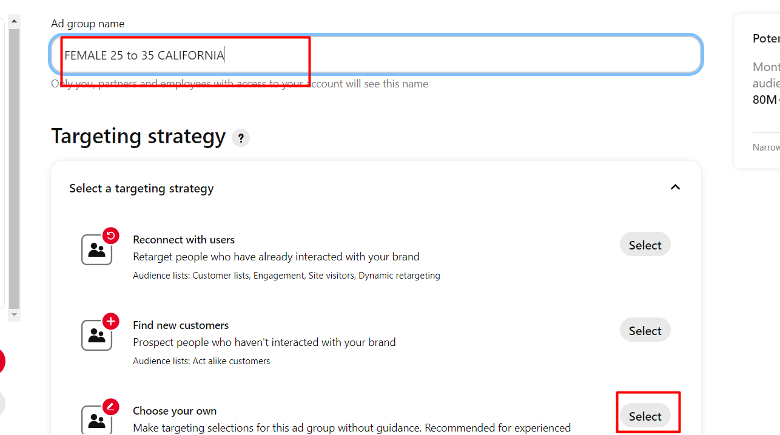
The next step is to scroll down and click on each drop-down. Take a look at this:
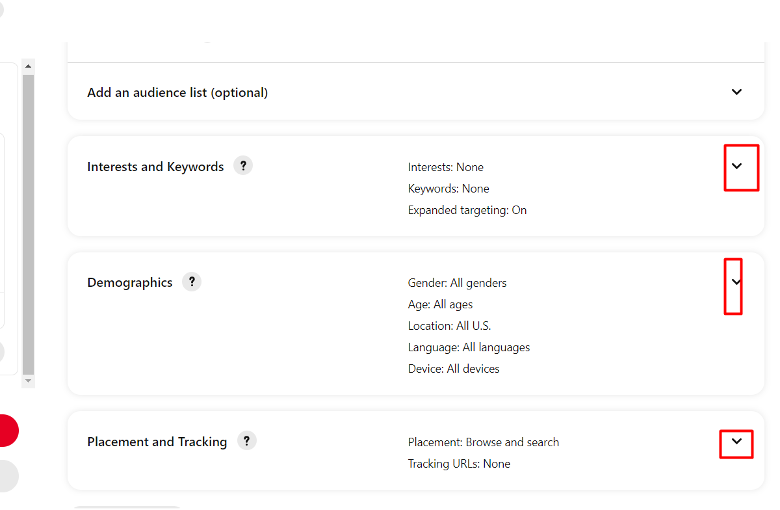
We will need to click on each arrow to set up our audience.
For the INTEREST, this is what we have:
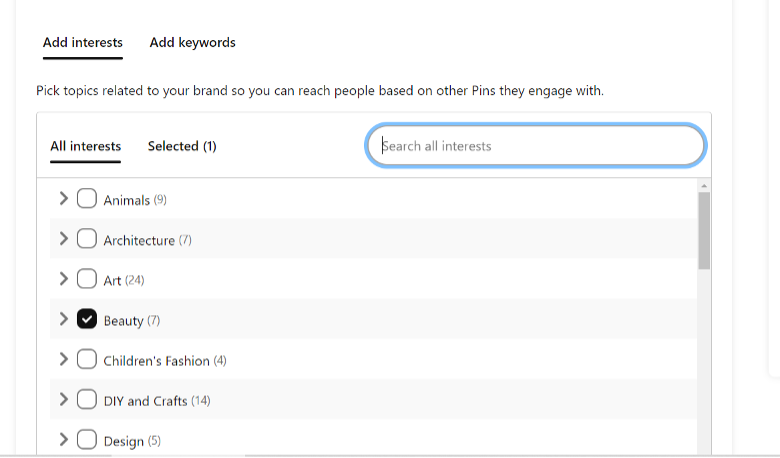
For now, I am choosing beauty. You can click on ADD KEYWORDS to target specific search words by users, but I will not do that now.
Then, I will scroll down and select the demographics based on age range and gender. As you can see on the screenshot below, I only checked FEMALE and 25 to 34.
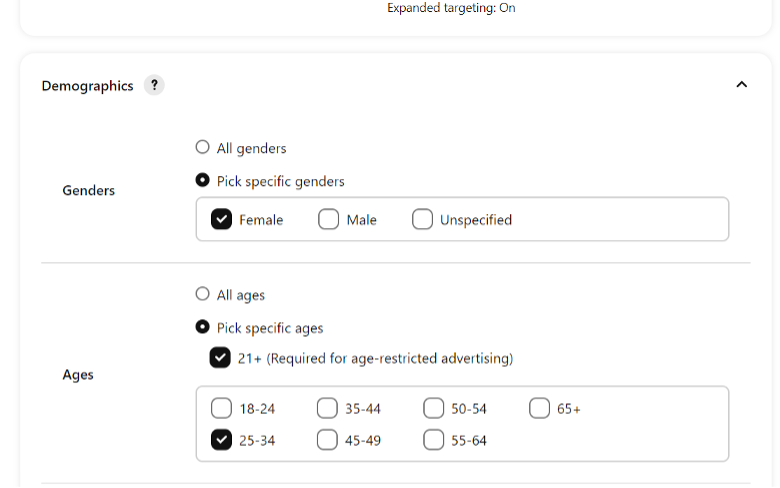
I will also toggle the location:
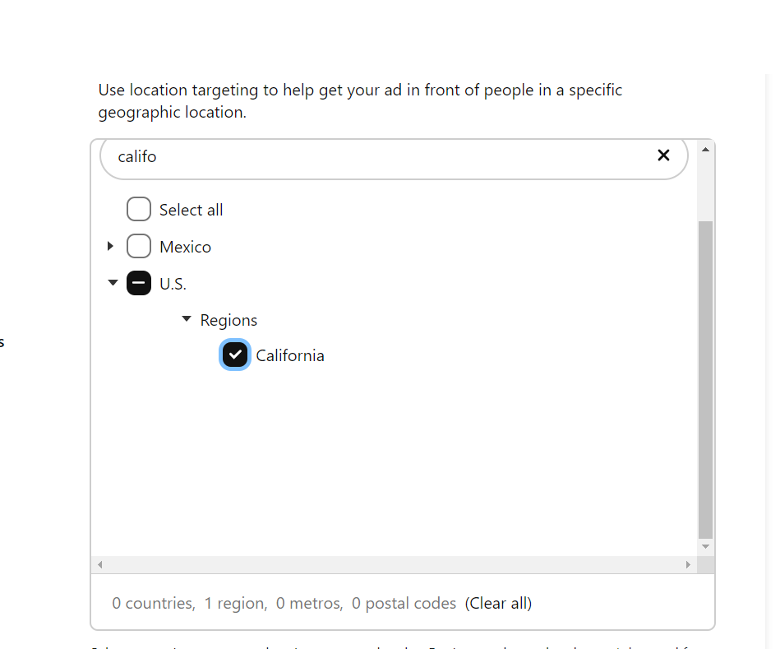
For all the rest like languages, I will leave the default to Pinterest. At this point, I just want the Pinterest algorithm to gather as much data as possible.
Now, keep scrolling to the bottom until you get to the ADS section. Here, you can now upload your ad creative.
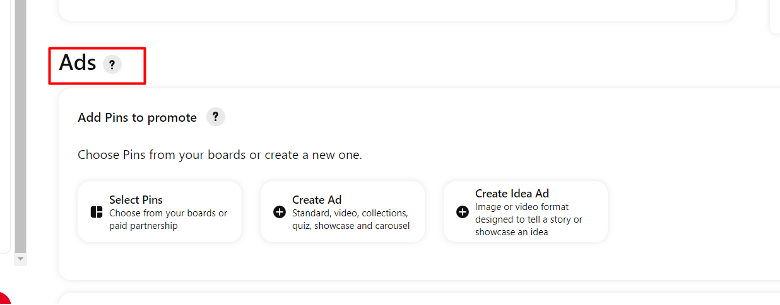
Your ad creative can be a pin you already posted in the past. You can also create a carousel or a single image or video. Let us choose CREATE AD.
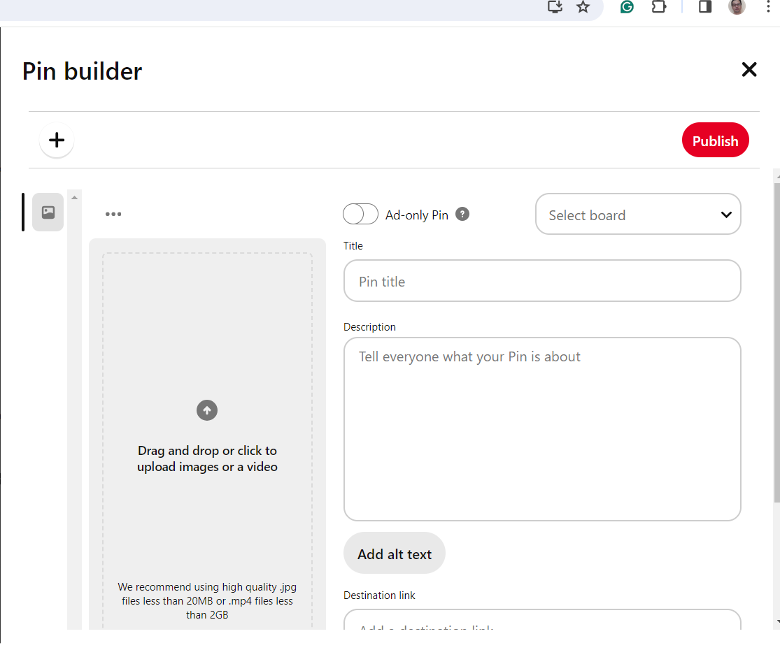
Now, Pinterest will show this sidebar. What we need to do now is to upload the video or image, and add a headline, product description, and the destination link or URL to our dropshipping store.
It now looks like this:
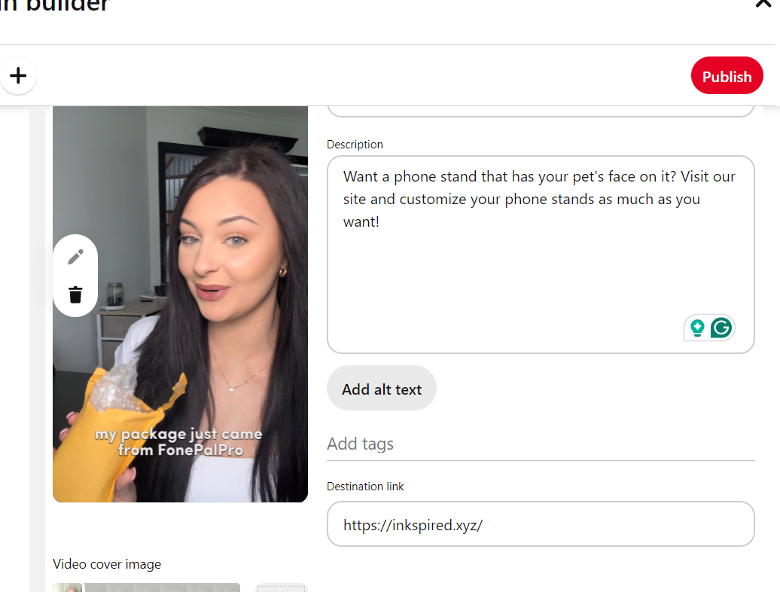
Once done, click on PUBLISH.
This will not publish the ad yet, you will be back to the ad creation page. what you need to do is scroll down until you see this:
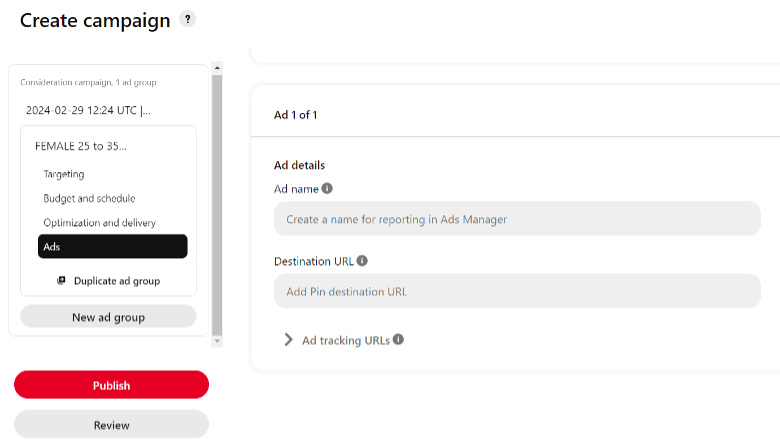
Type the name of this ad or campaign. This will help you identify which is what later on, especially if you are running many ads. Then, add your dropshipping store URL.
Finally, click on PUBLISH at the left, and you are done!
Pinterest, like all advertising networks, provides you with visibility on how your ad is performing. There
are many metrics to see in Pinterest reporting, but the most important ones are:
So, how do you make sense of all these?
First, what you want is a high impression. You want more and more people to see your ad. If your impression is low, it is either you selected the wrong audience, or your budget is too low. If you are sure, you are targeting the right people, increase your budget and see how it goes.
Next, you want a high CTR or click-through rate. A high CTR means that your ad is enticing and interesting. If the CTR is low, it is either your ad is not good enough or you are showing the ad to the wrong people (audience).
These two are the main metrics you need to address. All others, like cost per result, outbound clicks, and pin clicks, will adjust themselves if you correct either your impression or CTR.
Pinterest has a Pinterest Ads Repository. The page is a little difficult to find so just click on the link I provided. Here is what it looks like:
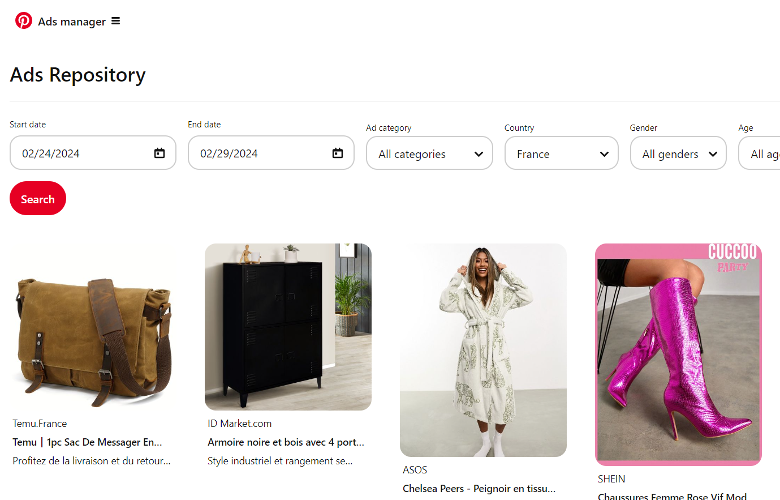
If you scroll down, you will see the DETAILS button, which you can click to see more information about the ad.
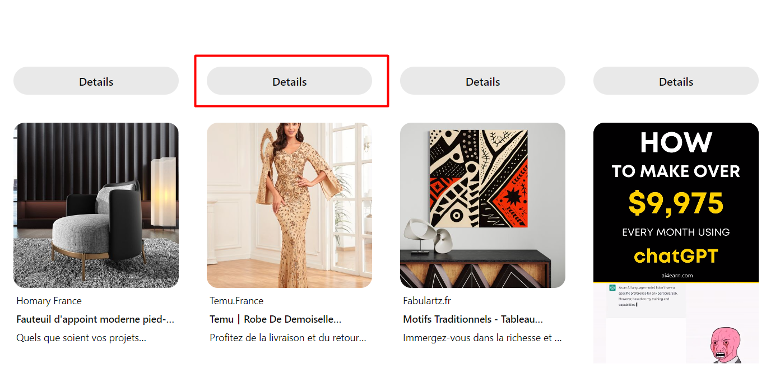
After clicking that button, you will find yourself on this page:
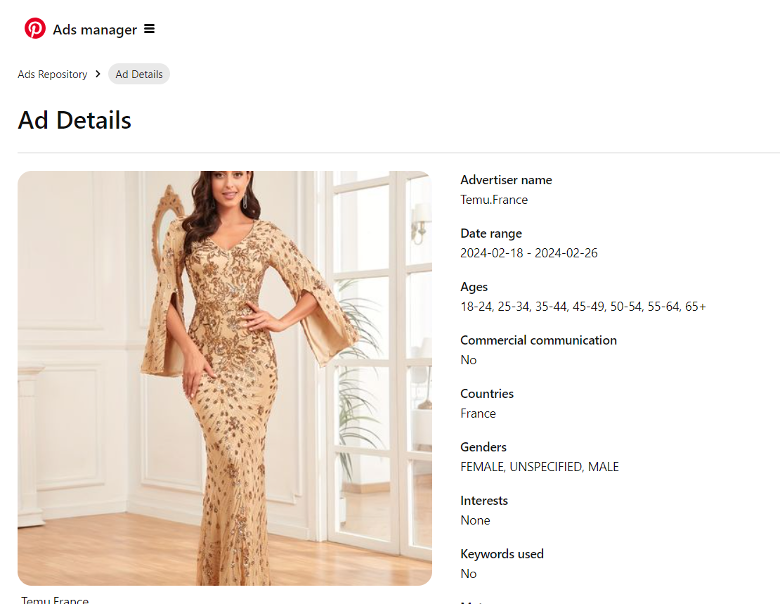
You have to scroll to the bottom to find stats. In this case, this ad has not had any good results at all. So, you will have to see the details of each ad to find a gold nugget of information. This, of course, is too manual of a work.
My recommendation is that you use either the TikTok ad library or an ad spy tool. With the Pinterest Ad Repository, you cannot even filter the ads based on performance, and I can tell right now that it is a waste of time.
On TikTok, it looks like this:
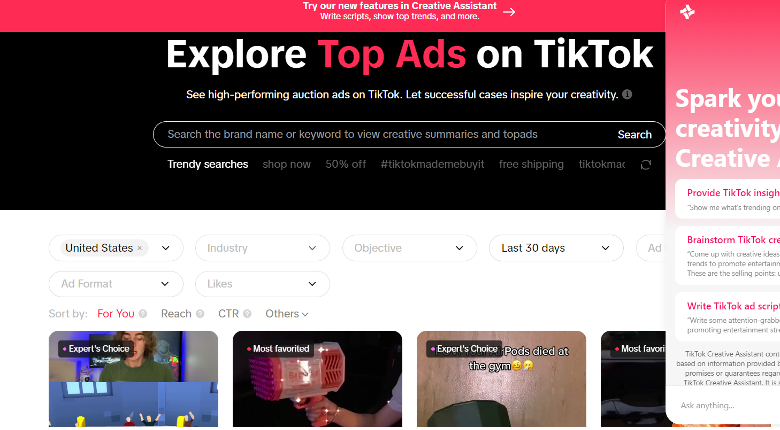
Above the images are filters that you can use to narrow your search results for an ad that works. So, if we choose ads that are at the top 1%-20% in terms of LIKES, plus if we type a keyword in the search box, we get something like this:
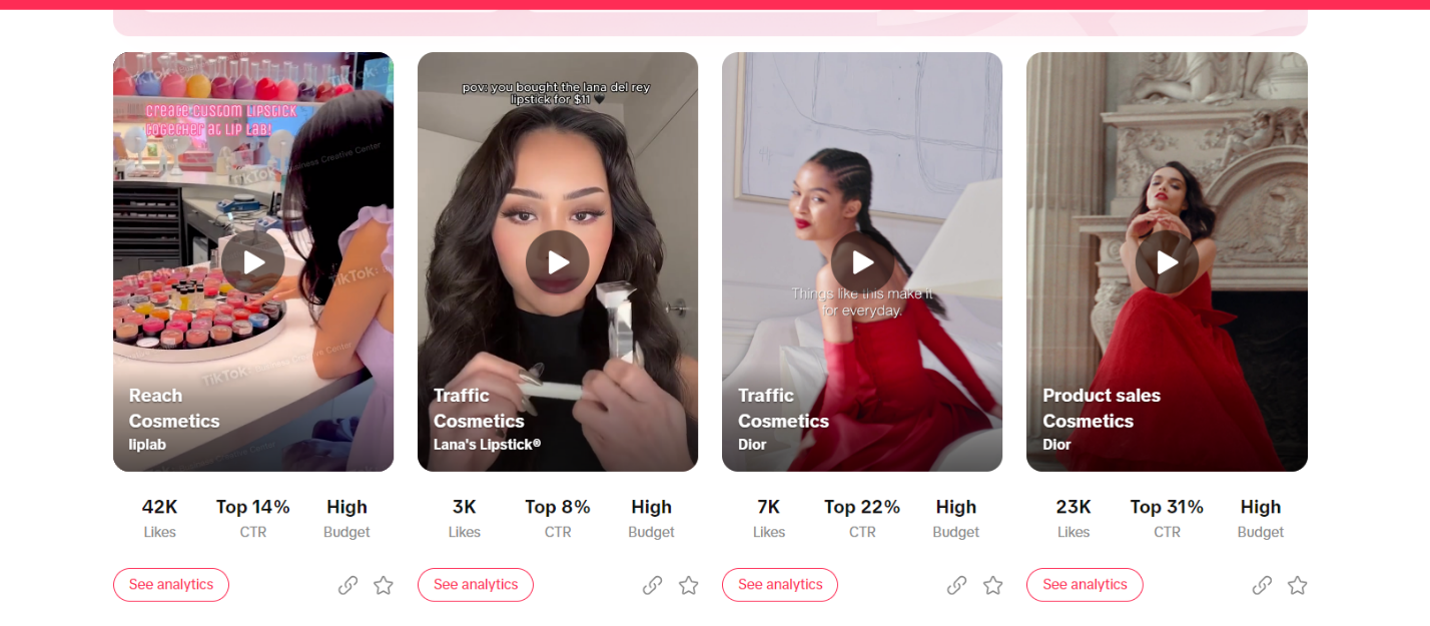
Now, we can select ads that have something to do with the product we want to advertise on Pinterest. If we want to see more details about the ads, we can click on the SEE ANALYTICS button.
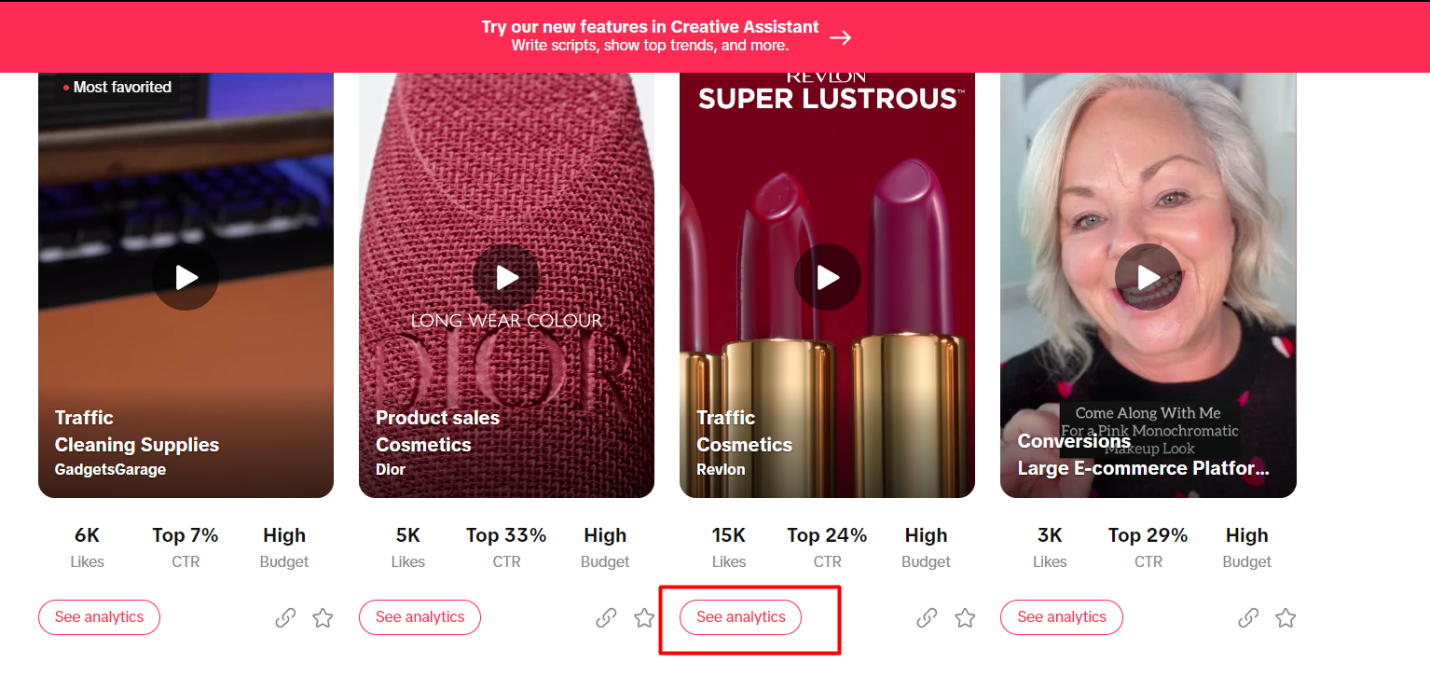
Then, we will have a view of the ad’s performance. Here is an example:
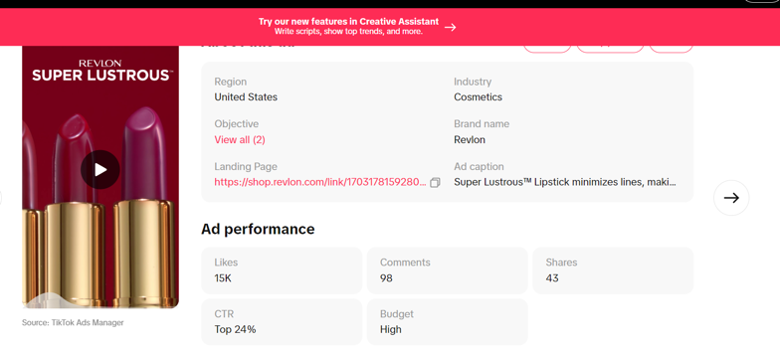
Now, we have visibility on the following things:
The CTR position is an indicator of how effective the ad is in generating clicks, which is what we want the viewers to do. If the CTR is at the top 1% to 25%, we can say that people who see the ad are clicking on it. It must be offering something so interesting that people are taking action. From here, the only thing left to do is to watch the ad and pick up marketing lessons from it.
The first tip I need to share is that Pinterest is not for every dropshipper. Earlier, we discussed the demographics of the platform. We know that a vast majority of Pinterest users are female between 25 and 34.
In addition, the countries with the highest Pinterest users are the US, Brazil, and Mexico. These stats alone should tell you that interest is not the ideal place to advertise if your products do not fit these audiences.
Usually, advertisers would upload a video of their ad during the ad creation process. It is better to do it first as a regular pin or a regular post, and then use that very pin or post later when you create an ad.
Doing this will make your video accessible to anybody who cares enough to look at or explore your profile. If you uploaded the video only as part of the ad creative, it will no longer be accessible later on.
A carousel ad allows you to share several images in one go. This works best if you want to advertise multiple products in a single ad. For example, if you are advertising lipstick with different color choices, a carousel ad is what will work best.
Never release an ad without learning how to copywrite. Make sure that your product headline is enticing, and that it will stop someone from scrolling.
Your headline must also contain important keywords. Keep in mind that Pinterest is an image search engine. People come here and type keywords in the search box for images they want to see. Without the appropriate use of keywords, the Pinterest algorithm will not have any idea that your post is relevant to a user’s search efforts.
Next, your product description should be powerful enough to convince the ad viewer to click on the ad and go to your website.
Finally, use clear images and videos only. If you don’t have a good camera, you must invest in one. I am not saying that you have to buy expensive equipment—your phone should do the job. However, not all phones have excellent cameras in them.
If you can buy a new phone, please do so. If this is not an option, I recommend that you work with ad professionals who can take amazing images of your product. If not, look for a video or image editor who can make your materials look better.
Yes, Pinterest ads work for dropshippers. However, your products must cater to the platform’s demographics; it is not like Facebook which has a huge user base.
You run the ads the same way. The only difference is that you must install the Pinterest pixel in your Shopify store.
You can create these ads or hire a marketing agency or freelancer to create the ads for you.
The next step that I recommend is to create your Pinterest ad account. Once done, go to TikTok to view ads that convert or ads that have a high engagement rate. Plan your ad and create it similar to the way the top TikTok ads are made, then launch the ad on Pinterest. Do not forget to follow the standard ad formats or dimensions of Pinterest for the best results.


Understanding dropshipping and steps to launch your own online business

Discover top strategies to identify high-demand, profitable products on AliExpress

Learn about strategies that drive traffic to your store, including effective advertising practices

Learn about several proven methods to increase your store sales
Imagine someone asks you who your supplier is, and then you have to tell them it’s a private agent, or AliExpress, or an automation tool that simply buys from AliExpress for you. It’s 2025. Your customers, your revenues, and your profits will thank you.
Get started for free
You are currently viewing a placeholder content from Facebook. To access the actual content, click the button below. Please note that doing so will share data with third-party providers.
More Information